
Cross platform .NET development!
OmniSharp is a family of Open Source projects, each with one goal: To enable a great .NET experience in YOUR editor of choice

OmniSharp is a family of Open Source projects, each with one goal: To enable a great .NET experience in YOUR editor of choice
OmniSharp is a set of tooling, editor integrations and libraries that together create an ecosystem that allows you to have a great programming experience no matter what your editor and operating system of choice may be.
The OmniSharp project has been made by the community for the community, While a few of us work for Microsoft, this project is a community effort and not sponsored or endorsed by Microsoft. The project was initially started by Jason Imison

We unapologetically love .NET. We love its languages and all its libraries and frameworks. We also love Sublime, Atom, Emacs, Vim and Brackets.
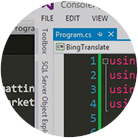
We create OWIN middleware on Ubuntu and deploy to Azure. We make ASP.NET services from our Macs and deploy to Linux.

And we do all this while still using useful features like Intellisense, Add Reference, Format Document, and lots more.
We are not some secret organization, you can join us too! Help is always appreciated.
 Omnisharp-Atom
Omnisharp-Atom

Installing the Atom OmniSharp integration requires one step:
You can do this from inside Atom using the packages interface or on the commandline using:
apm install omnisharp-atom
OmniSharp-Atom will automatically start the OmniSharp server when you open a C# file.
 Command Line
Command Line

dotnet restoredotnet builddotnet rundotnet packGetting started with projects is easy using yeoman. Here are some generators that you can use to get started.
generator-aspnetThe goal of generator-aspnet is to provide an experience consistent with creating new ASP.NET 5 (DNX) projects
and files in Visual Studio 2015. Below are some other related generators that you may be interested in.
If you are working on a related generator please open an issue to let us know about it so that we can add it to the list.
 Omnisharp-Emacs
Omnisharp-Emacs

M-x package-install RET omnisharp RETM-x customize-group RET omnisharp RETevil-mode users at github. Adopt them or create your own!
M-x omnisharp-mode RET or automatically in a mode hook
 OmniSharpSublime for ST3
OmniSharpSublime for ST3

 OmniSharp-Vim
OmniSharp-Vim

Visit OmniSharp-vim for more options
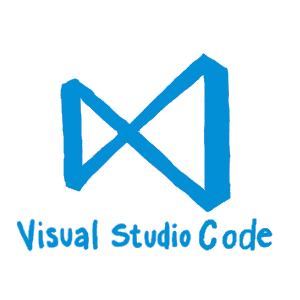 Visual Studio Code
Visual Studio Code

Installing Visual Studio Code requires one step and bundles OmniSharp:
When editing a C# project Visual Studio Code will automatically start OmniSharp.